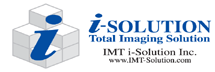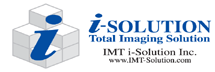여러차례의 update가 있었습니다. Update에 관한 내용은 저의 IMT i-Solution Inc.로 직접 연락부탁합니다. imtmike0@gmail.com 혹은 mikeimt@unitel.co.kr 입니다.
모든 종류의 DT (DT-L, DT, DT-M) 통합 프로그램입니다.
프로그램 update시 기존에 설치된 프로그램을 먼저 삭제 하시기 바랍니다. 삭제전 캘리버레이션 (Calibration)을 파일 형태로 저장 하셨는지 확인 하시기 바랍니다. 측정 > 보정 > 모두 저장 명령어를 사용하시기 바랍니다.
동글 (프로그램 락키)가 바뀌었습니다. 2011. 07 이전에 구매하시고 예전 키를 사용하시는 고객분들은 업테이트가 필요하실 경우 저희 아이엠티로 연락하여 주시기 바랍니다.
국제규격에 따른 필터 청정도 분석 시스템이 추가 되었습니다. 시스템 구성은 현미경, 전동 스테이지, 필터 홀더, 카메라, 컴퓨터, DT-M 프로그램입니다. 자세한 내용은 저희 아이엠티로 문의 하여 주시면 감사하겠습니다.
2012.08.08
가장 최근 버젼은 2012.08.08 에 업데이트 되었습니다. 가지고 계신 버젼을 확인하시고 저희들에게 연락 주시기 바랍니다.
2012년도에 여러번의 업데이트가 있었습니다.
2011. 09.15
1. 미국 자동차 회사 (Ford, GM, Chrysler) 들의 사내 규격인 용접측정(Weld measurement)를 추가 하였습니다.
2. Software를 사용한 ASTM 규정인 ASTM E1245 를 추가 하였습니다. .
3. 필터 청정도 분석 (Filter cleanliness analysis) 기능을 향상 시켰습니다. 전동 스테이지 응용분야의 기능들이 추가, 향상되었습니다.
2011. 08.20
1. 수동측정시 라인의 칼라가 자동으로 바뀌는 옵션을 추가 하였습니다. 이 경우 각 라인은 별도의 칼라를 가지게 됩니다. 파일 > 기본설정 > 측정 > 색상 (특징) 에 있는 첵크 표시를 해제(uncheck) 하시면 됩니다.
2. 전체화면 모드 < 보기 를 추가 하였습니다. 이 경우 이미지가 전체 화면을 채우게 됩니다.
3. 수동측정에 수평수직폭 측정 기능을 추가 하였습니다. 수평과 수직의 폭을 동시에 측정할 수 있습니다. 디스플레이(Display)와 반도체 관련 응용 분야에서 아주 유용하게 사용할 수 있습니다.
새로운 기능들의 사용방법을 보여주는 동영상이 저희 웹사이트 기술지원에 올려져 있습니다. 사용방법을 참조하여 주시기 바랍니다. 감사합니다.
2011. 04.12
1. 비금속 개재물 분석에 기존의 KSD 0204-2002 외에 1982 년 규정인 KSD 0204-1982 년 규정을 추가 하였습니다.
2. Graphite cast iron analysis (주철 구상화 분석) 기능을 향상 시켰습니다.
2011. 02. 28
이미지 캡쳐 기능을 향상 시켰습니다.
2011.02.14
IMT 모든 프로그램들이 대폭적으로 업그레이드 되었습니다.
1. 이미지 캡쳐 사용자 인터페이스가 대폭적으로 바뀌었습니다. 이미지 캡처와 라이브 (Live) 측정, 라이브 (Live) 초점향상, 오버레이 (Overlay) 모두를 하나의 메뉴 윈도우에 배치하였습니다. 사용자분들은 손쉽게 이미지 캡처와 라이브 (Live) 영상과 관련된 모든 기능들을 하나의 창에서 다룰 수 있게 되었습니다.
2. 라이브 (Live) 측정과 라이브 (Live) 초점향상 에서도 카메라 설정을 자유롭게 조정할 수 있습니다.
3. 프로그램 주 메뉴 아이콘들을 칼라로 바꾸었습니다.
4. 측정의 정밀도를 획기적으로 향상시켰습니다. 픽셀 한 개의 단위로 측정 위치를 조절할 수가 있습니다. 마우스로 정확한 위치를 지정하기는 어렵습니다. 더구나 픽셀 한 개의 단위로 측정 위치를 조절하는 것은 불가능 합니다.측정시 키보드의 화살표 키를 사용하면, 픽셀 한 개 단위로 움직이게 할 수 있습니다. 보기 메뉴의 확대창 기능을 사용하시기 바랍니다. 그리고 측정 시작점 위치를 마우스와 키보드 화살표 키를 사용하여 픽셀 한 개 단위로 정확히 지정할 수 있습니다. 마우스 클릭 혹은 키보드의 엔터키로서 시작합니다.
5. 측정시 지정된 이름을 임의로 바꿀 수 있습니다. 예로서 직선 측정시 이름이 L1, L2, L3로 표기되는 대신 임의로 정한 이름, 임의이름1, 임의이름2, 임의이름3 등으로 바꾸어 표기되게 할 수 있습니다.
6. Live 초점 기능을 보다 더 향상 시켰습니다. 사용하여 보시기 바랍니다.
7. 사용자가 이미 만들어둔 엑셀 템플릿 양식으로 원하는 위치에, 필요한 데이터만 전송할 수 있습니다. 사용자의 보고서 양식에 자동으로 필요한 데이터가 채워지게 됩니다.
8. 보정 (Calibration) 이름의 위치를 마우스 드랙으로 원하는 위치에 재배치 할 수 있습니다. 새로운 보정 (Calibration) 을 추가할 경우 추가된 보정 (Calibration) 이름을 원하시는 위치에 재배치할 수 있습니다.
9. iSolution DT에 Live particle analysis 기능을 추가 하였습니다. 단위 면적당 Particle의 개수와 평균 직경이 Live 화면 상태에서 자동으로 표기가 됩니다.
10. 다양한 Carbon steel 그레인 사이즈 측정을 위하여 그레인 테두리를 지정하는 옵션을 추가 하였습니다. 다양한 재질의 강조직 그레인 측정에 이용할 수 있습니다.
December 24, 2010
1.독일 Excel 사용자들을 위하여 Export to Excel 기능을 조절, 향상 시켰습니다. 독일 (German) Excel은 영어 Excel과 조금 다른 내부 구조를 가지고 있습니다. 독일 Excel 사용자분들은 최근 업데이트 버전을 사용하시기 바랍니다.
2.NMI (nonmetallic inclusions) 분석에서 A type (Sulfide) 과 C type (Silicate)은 이론적인 구분과는 다르게 실제로는 형태가 크기가 비슷한 이미지들을 보여 줍니다. 성분분석을 거친 실제의 이미지들 형태를 기준으로 알고리즘을 재조정 하였습니다. 구분의 기준을 보다 다양하게 할 수 있는 옵션도 추가 하였습니다. NMI A type과 C type 의 구분을 많이 하시는 사용자분들은 최신 버전을 사용하시기 바랍니다.
3.수평직선과 수직직선 아이콘을 수동측정 도구목록에 디폴트(Default)로서 언제나 표시 되게 하였습니다. 사용하는 빈도가 높은 것으로 파악이 되어서 언제나 보이도록 재조정 하였습니다. 유용한 기능이니 사용하여 보시기 바랍니다.
December 10, 2010
1. 실시간 초점향상 (Live focus enhancement) 기능이 추가 되었습니다. 사용자는 실시간 미리보기 창에서 단순히 현미경 Z 축 (Focus knob) 을 움직이기만 하면 됩니다.
사용자는 스테이지를 움직이면서 빠르고 편리하게 시료의 여러 위치에서 실시간 초점향상과 실시간 측정을 할 수 있게 됩니다. 완성된 이미지는 Clone image 혹은 Excel로 보내기 명령으로 저장 처리할 수 있습니다.
2. Angle between two lines 측정 도구에서 꼭짓점이 나타나게 하였습니다.
사용방법은 먼저 수동으로 두개의 직선을 그립니다. 그러고 나서 Angle between two lines 단추를 클릭합니다. 기존에 그려진 두 직선 라인 중 하나를 마우스 클릭으로 선택합니다. 그리고 Control 키를 누른 상태에서 나머지 라인을 선택 합이다.
November 17, 2010
1.직선 길이 측정 방식이 두가지로 바뀌었습니다. 기존의 클릭 그리고 드랙 방식과 두번 마우스 클릭 방식이 있습니다. 이경우 점선을 따라서 측정값이 실시간으로 보여 집니다. 사용자분들은 양쪽다 선택적으로 사용할 수 있습니다.
2. 완벽초점 향상 기능의 메모리 사용을 최적화 하였습니다. 기존 사용 메모리의 1/2로 작업이 가능하게 하였습니다. 완벽 초점 향상은 일반적인 빠른 초점 향상 기능에 비하여 훨씬 복잡한 알고리즘을 사용하고 있습니다. 내부적인 처리 단계도 훨씬 많고 복잡 합니다. 각 처리 단계에는 추가적인 메모리를 필요로 합니다. 10MP 이상의 고해상도 카메라 (DSLR 카메라 포함) 와 15 장 이상의 이미지를 완벽 초점 향상을 위하여 사용하신다면, 최근 버젼을 사용하시기 바랍니다. 메모리 사용을 보다 더 최적화 하였습니다.
3. MS Office 2010 사용자분들은 최근 버젼을 사용하시기 바랍니다. 엑셀로의 데이터 전송이 보다 안정적이고 훨씬 빠릅니다. MS Office 2010 을 Click-to-Run 방식으로 설치 하셨다면, 기존 Click-to-Run 설치를 지우시고, 전통적인 방식의 모든 파일 설치로 다시 설치 하시기 바랍니다. Click-to-Run 설치 방식은 일부 파일만 설치가 되어 엑셀 연동이 불가능합니다. 일종의 가상 프로그램 설치 방식으로 프로그램은 존재하나, 파일이 없습니다.
November 10, 2010
MS Office 2010 버젼을 사용하시는 분들은 Update된 프로그램을 사용하시기 바랍니다. MS Office 2010 버젼에 맞추어 보다 안정적이고 데이터가 빠르게 전송되도록 재구성 하였습니다. MS office 2007 과 이전 버젼을 사용하시는 분들은 update된 프로그램 혹은 예전 프로그램 어느쪽을 사용하시어도 무방합니다.
November 4, 2010
1. DAS (Dendrite arm spacing)-ARP1947 이 추가 되었습니다.
2. 회주철 Graphite type A, B, C, D, E 분류가 추가 되었습니다.
3. KSD4302 흑연구상화 분석에서 최종값 이외에 n1, n2, n3, n4의 기초 data도 같이 표시가 됩니다.
4. 주철분석 Ferrite, Pearlite, Graphite 량이 마우스 한번 클릭으로 자동으로 측정이 됩니다.
5. 비금속개재물 분석에서 청정도 수치 Ci 값을 추가 하였습니다.
6. Excel 전송기능을 향상 시켰습니다. 기존 sheet에 전송하거나 New sheet에 전송할 수 있습니다.
Sep 16, 2010
Ver9.2 에서만 발견된 Excel로 전송시, 일부 통계 착오를 수정하였습니다.
Ver9.2 사용자분들은 새로운 Ver9.3을 사용하시기 바랍니다.
July 21, 2010
이번 update는 사용자 편리와 측정의 정확도를 높이는 것에 초점을 맞추었습니다.
툴바 위치에서 오른쪽 마우스를 클릭하면, 툴바에 측정 아이콘들을 추가하거나 제거할 수 있습니다
1. F8 단축키로 Select feature를 활성화할 수 있습니다. 사용자분들은 측정후 수정시 필요한 Select feature 명령을 마우스로 클릭하거나 F8 단축키를 사용할 수 있습니다. 마우스를 움직이는 거리와 시간을 단축할 수 있습니다.
2. Shift key를 사용하시면, 측정 수정시에도 라인이 수평, 수직, 45도 각도로만 움직이게 됩니다.
3. 측정 옵션에 글자체 항목을 추가 하였습니다. 측정 오버레이 글자에서도 다양한 글자체를 선택할 수 있습니다.
4. 다선폭 측정
자동 경계선 검출기능과 함께 선폭들을 자동으로 측정합니다.
April 21st, 2010
1. 수동측정시 H 형태의 오버레이 라인이 남아있습니다.
2. 선폭 자동측정 기능이 추가 되었습니다. 사용자가 임의로 위치할 수 있는 기준선 위에 걸리는 모든 선폭이 자동으로 측정 됩니다.
April 17th, 2010
선폭 자동측정 기능이 추가 되었습니다. 사용자가 임의로 위치할 수 있는 기준선 위에 걸리는 모든 선폭이 자동으로 측정 됩니다.
April 5th, 2010
동글 (key) 드라이브가 update 되었습니다. 나머지 기능들은 이전과 같습니다.
Mar.16th, 2010
1. Intensity mean 과 mode parameter가 추가 되었습니다.
2. Banding analysis ASTM E1268 이 DT-M에 추가 되었습니다.
3. Motorized control stage에 새로운 기능이 DT-M에 추가 되었습니다.
Feb. 19th, 2010
1. 엑셀로 보내기 기능을 통합하였습니다. 원본 이미지와 측정한 오버레이 이미지가 같이 혹은 따로따로 넘어 갑니다. 이미지 크기는 프린트 사이즈로 자동 조절 됩니다. 사용자가 엑셀 양식을 만들수 있습니다. 로고를 넣고 제목과 리포트 양식에 필요한 내용들을 사용자가 직접 타이핑 할 수 있습니다. 이양식은 다시 사용할 수 있도록 파일 형태로 저장됩니다.
2. ROI 열기를 매크로(macro)에 추가 하였습니다. 같은 영역의 형광 이미지 intensity 측정에 유용합니다. 동영상 측정에 사용할 수 있습니다.
3. 분류 (Classification) 내용도 같이 엑셀로 전송 됩니다.
4. 분류 내용중 Class 별로 최저 (Low limit), 최대(High limit) 값이 같이 표시 됩니다. 이 내용 역시 엑셀로 같이 전송 됩니다.
January 11th, 2010
The existing iSolution DT users before 2010 require not using new setup file.
By the same setup file named DT, there are two different programs (DT-L and DT-M) are activated based on the different dongles.
DT-L is the lite version of iSolution DT having major metallurgical functions. It does not support motorized stage control.
DT-M has full features with motorized stage control. It focuses on automatic image analysis applications.
If you are the existing user before 2010, please do not use this setup file.
When upgrade software, be sure to save the already made calibration as a file if you did not save the calibration yet. The command of "Measure > Calibration > Save all" can be used to save the calibration as a file. Later you can open it by the command of "Measure > Calibration > Open".
December 29th, 2009
Capture driver is updated for PixeLINK camera.
New Capture Drivers which is in the DOWNLOADS of the same IMT web is required using the latest programs together.
When updating Capture Drivers, please be sure to update program, too.
December 19
Progam icon and toolist are made with 3D style.
December 7
Refreshed to support multi languages
November 28th, 2009
Win7 support
For 64 bit OS, there is 64 bit dongle driver in the DOWNLOADS of the same IMT web. Please use the 64 bit dongle driver when using 64 bit OS.
November 20th
Refreshed for the updated Data Collector and Macro functions.
October 23rd
Japanese language support is updated.
September 4th, 2009
1. Time stamping is added in all IMT program.
2. The real calibrated image size is seen on the program status bar.
3. Advanced fluorescence function is added in i-Solution and iSolution DT.
4. Z-depth measurement is added in iSolution DT.
August 4th, 2009
Z depth measurement setting is displayed by simple one mouse click.
The real calibrated image size is seen in status bar.
July 9th, 2009
Z depth measurement is added in iSolution DT.
From X and Y axis, sectioned aspect can be measured.
Supporting motorized Z focus units are Marzhauser, Ludl, Prior Scientific, and ASI (Applied Scientific Instrumentation).
Attached video clip shows how to use Z depth measurement function.
Please enjoy new feature and let me know if there is any question.
June 10th, 2009
Version 8.8 is released.
Advanced fluorescence image merge function is added.
June 4th, 2009
1.Full screen preview mode is added in the image capture window.
2. Calibration is still protected by unexpectedly opening and closing calibration file both with password and without password.
March 17th, 2009
Refreshed to support multi language
February 27th, 2009
1. Logo can be inserted when export to Excel in Data Collector menu.
2. Workflow menu is added in Measure. It is really a nice feature to first software user of i-Solution and iSolution DT. I am really like to recommend using new feature.
As usual, all updated software are in the DOWNLOADS of IMT web, www.imt-digital.com. Please remove the existing version after saving Calibration as a file and then install new version.
Thanks again for using IMT software!
February 7th, 2009
1. Program is updated with having Irregular Diameter measurement.
2. Hand tool is also added.
3. For all kinds of coating thickness measurement, several new parameters are added.
For the object being placed horizontally, Min Chord Y, Max Chord Y, Average Chord Y, and Standard Deviation Chord Y can be used.
For the object being placed vertically, Min Chord X, Max Chord X, Average Chord X, and Standard Deviation Chord X can be used.
For the object having irregular shape and being placed on any location such as irregular Arc, Min Chord Free, Max Chord Free, Average Chord Free, and Standard Deviation Chord Free can be used.
January 27th, 2009
1. Refreshed for the better support of motorized stage application.
2. Microindentation hardness test is added.
December 26th, 2008
Microindentation hardness measurement by Knoop and Vickers is added.
November 25th, 2008
Twinned grain comparison is added in the Chart Navigator.
November 12th, 2008
Canon EOS cameras are supported
November 7th, 2008
Image stitching by motorized control stage can be made with the function of Focus Enhancement (Extended focus, Multi-focus, whatever it said) together.
The pictures taken by stereo microscope can also be used for the image stitching by motorized control stage. All taken pictures are aligned automatically while making one stitched image.
October 30th, 2008
1. Line thickness and font size in Measurement has two different options for Visibility and Apply to image.
2. Line thickness option for both Visibility and Apply to image is added in the Grain visual settings of Grain intercept counting settings.
October 21st, 2008
Refreshed to meet a standard in Rust Analysis.
October 17th, 2008
1. Added new function named Run macro for each frame in Acquire X/Y sequence menu which is used for the motorized control stage applications.
All procedures in measurement and date collector menu are recorded as a macro, which can be used together with image stitch function by motorized control stage. One can get analysis data together with perfectly stitched image.
October 1st, 2008
1. Focus enhancement for stereo microscope gives better quality image. The processing procedure step became simpler as one mouse click.
2. In iSolution DT, the below three more metallurgical functions are added.
1) FERRITE DETERMINTAION ON STAINLESS STEEL SECTION
ASTM E562 - 5 Standard Test Method for Determining Volume Fraction by Systematic Manual Point Count
2) Rust Analysis
ASTM D610 - 08 Standard Practice for Evaluating Degree of Rusting on Painted Steel Surfaces
JIS H 8681 - 2 Test methods for corrosion resistance of anodic oxide coatings on aluminium and aluminium alloys.
August 8th, 2008
The number of images are calculated automatically in motorized image stitching. Once defining the starting point on the image stitching and the ending point, and then have the software do everything in between.
July 31st, 2008
- Auto calibration adjustment by camera resolution is added. User does not need to make calibration for every camera resolution with that option. Calibration is adjusted automatically depending on the camera resolution.
So once calibration is done for each objective lens, user does not have to concern about the camera capture resolution anymore. Calibration is adjusted automatically.
This function is useful to the user who has a digital camera having many different capture resolutions.
- Illuminator control menu is added. Currently X-Cite from Exfo company illuminator is supported.
July 14th, 2008
The processing speed of phase analysis in iSolution DT is enhanced.
July 7th, 2008
Just refreshed for NMI analysis function.
July 2nd, 2008
Data collector now supports point counting (manual tag) also.
Let's say counting 10 or 20 different object types and mark hundreds of each on the screen. Then move to a different field and do. The same adding the data together as they go.
Then end up with a summary of the different counts into say 20 different channels representing different object types.
June 19th, 2008
Motorized image stitching function is updated. Software auto focus function is added. Right focus can get automatically while scanning whole specimen by motorized stage without using additional hardware for auto focus.
June 6th, 2008
In case there are more than two saved calibration files, the previous calibration is removed when next calibration file is opened. A question, "Would you like to remove all existent calibrations before loading from the file?", is asked when saved calibration file is opened. "Yes" means removing all previous calibrations and
"No" means keeping the previous calibrations with new ones together.
May 15th, 2008
When upgrade, please remove the previous version before installing new version while unplugging dongle from USB port. Please do not forget saving Calibration as a file beforehand if you have not saved the calibration yet.
Dongle is the very what you purchased, do not lose it, please!
Particle analysis module is added as a built-in macro in both i-Solution and iSolution DT.
You can edit the script and data collector file for your own standard.
Under Vista the path is \Users\Public\Documents\IMT\iSolution or iSolution DT\Scripts or DataCollector.
Under WinXP the path is \Documents and Settings\All users\Documents\IMT\ iSolution or iSolution DT\Scripts or DataCollector.
Two video clips showing how to use the function are in the same location of 밆OWNLOADS�.
Particle analysis is made very well and it is a useful feature for many users.
I hope you also try it.
April 16th, 2008
A built- in macro named 밪hortCut� is added in both i-Solution and i-Solution DT.
After image process and measurement, overlay is burned on the image which is made by 밶pply vector� command. Such overlay burned image is ready to be saved by the already assigned file name according to year/month/day and hour/minute/second just like 20080416_085103. All the above procedure is done automatically by the simple mouse click of the built-in macro named 밪hortCut�.
March 15th, 2008
Password in image capture is modified to protect camera resolution only by Format. Camera setting such as exposure can be changed regardless of the password. Only camera resolution is protected by password.
March 14th, 2008
Prior motorized Z-focus unit driver is added.
March 1oth, 2008
It is just a refreshed version which supports some computers which have VISTA security issue. All other things are the same as before.
March 3rd, 2008
1. Password option is added in "Image Capture" window to protect unexpected change of camera resolution.
2. Profile data option is added in the current "Profile" menu.
Every pixel value about Gray, Red, Green, and Blue intensity on the profile line is generated. Data can be exported to Excel or saved as txt file format for the further manipulation.
The video clip in the "DOWNLOADS" shows the updated contents.
The latest Capture Driver( Jan. 28th, 2008) in the same "DOWNLOADS" is required to use together if you have installed old version of Capture Driver.
Removing the previous version first while disconnecting dongle(copy protection electronic key) before installing new version is required.
Please contact us again for any further question or free upgrade of iSolution DT.
Feb 25th, 2008
- Wide computer monitor support
|